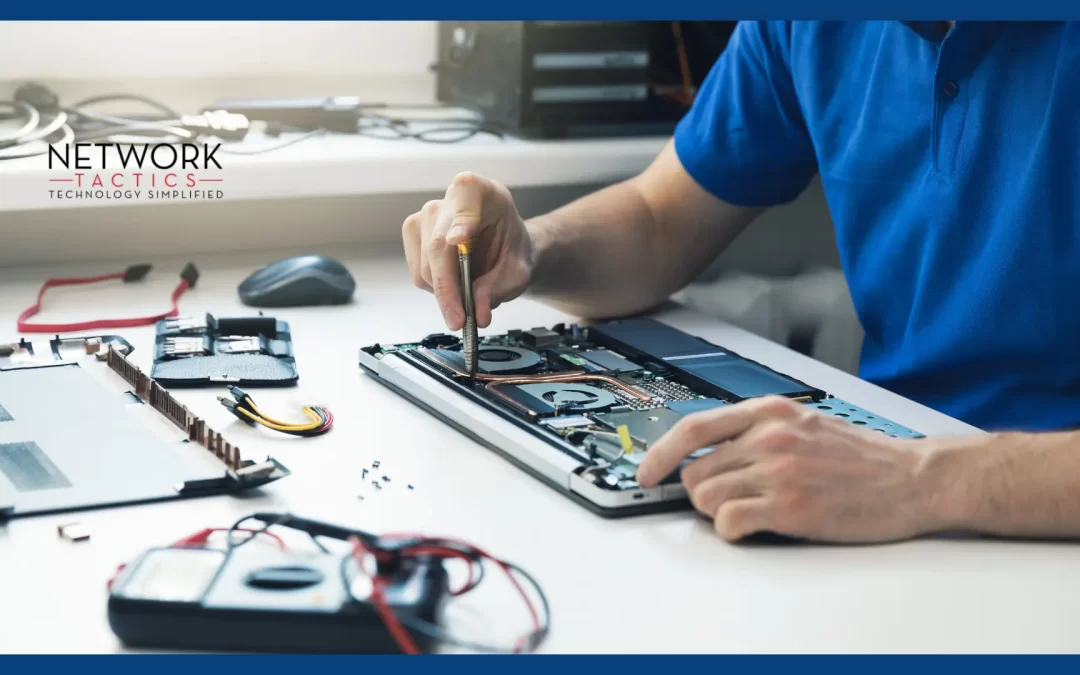When to Repair vs. Replace Your Computer, and Why You Will Soon Have to Upgrade to Windows 11
In a world where almost everything is available with the click of a key, our computers have become indispensable in helping us to run our businesses and homes with speed and confidence. However, as with all of today’s technology, older computers can develop problems because of changing software. They can run slower or develop any number of other performance issues. At that time, you need to decide whether a repair or a replacement of your device is necessary.
Additionally, we will cover why upgrading to Windows 11 is becoming necessary for most users.
Signs that It’s Time to Repair Your Computer
Before deciding to just toss your current computer, ask yourself the following questions:
Is the Issue Software-Related?
If your computer is running slowly (for example, not responding quickly to commands or at all) or is exhibiting any number of odd behaviors, it could be a software problem as opposed to a hardware failure. Often, we can clean up your system by reinstalling your current operating system or by upgrading your system with the latest version of the software you are using. This can sometimes solve many performance issues.
If your computer is infected with a virus or malware, then the installation of a reliable antivirus tool can help to restore your computer’s functionality. Most driver and software issues can be prevented with a little regular maintenance.
Can Specific Components be Upgraded?
In order to decide whether you can repair your computer, you must first consider what the issues are. If the physical components are still functional, then upgrading specific parts might fix the problems. For instance, upgrading RAM, replacing the hard drive with a solid-state drive (SSD), or installing a new graphics card can significantly improve performance. If your computer is only a few years old but has a good frame, this might be the most cost-effective way to keep it running well for a while longer.
Are You in Need of a Quick, Cost-Effective Fix?
With the rising costs of the latest technology, repairing your current computer would most likely be the less expensive option versus buying a new system. If physical components, such as a cracked screen, malfunctioning keyboard, or a faulty battery are the problem, then replacing those components should restore your computer to working order with a relatively low-cost investment.
When Replacing Your Computer is the Answer
If the repairs or upgrades you’ve chosen aren’t cost-effective, or you’ve made those changes and they haven’t given your computer the substantial performance boost you hoped for, it is probably time to purchase a new machine. Indications that a new computer is your best option are:
Severe Hardware Damage
If your computer has severe hardware damage, such as the motherboard or graphics card has failed, repairing it can be prohibitively expensive. Replacing some damaged parts can often be more expensive than buying an entirely new system. If a damaged screen or malfunctioning keyboard are the problems, and you can’t find cost-effective replacements, it is time to consider a system replacement.
Outdated Hardware That Can’t Be Upgraded
As technologies seem to be evolving daily, some older computers aren’t equipped to meet the modern standards of a hardware update. If your machine is running an outdated processor and is unable to handle newer programs or operating systems, then it would be necessary to invest in a new one that can meet your needs. For example, if your system can’t run the latest version of Windows, a new machine will offer better performance and more capabilities.
Your Device is Becoming Obsolete
With technology advancing at an incredible rate, older computers just can’t keep up the pace, which will leave you unable to complete essential tasks. If your machine is more than five years old and regularly experiences issues such as overheating, crashing, or the inability to be compatible with newer software, it’s time to invest in a new one. Another strong indicator that replacement is your best option is if your computer is unable to support the newest operating systems or updates.
Why You Will Soon Have to Upgrade to Windows 11
Even if you aren’t currently experiencing any problems with your computer, there is still a significant reason to consider upgrading to Windows 11: Microsoft is pushing it.
End of Support for Windows 10
As of October 14, 2025, Microsoft will officially end its support of Windows 10. After that date, Microsoft will no longer be releasing security updates, patches, or any support for Windows 10. So, if you are still using Windows 10 at that time, your computer will be vulnerable to cyber threats since critical security flaws won’t be addressed. Upgrading to Windows 11 ensures you will receive the latest updates and security patches.
Improved Performance and Features
If you are looking for an enhanced user experience, Windows 11 has it. It offers new features such as a more streamlined and user-friendly interface, better multi-tasking with Snap layouts, and improved virtual desktop management. If your goal is for your system to function at its most effective level (so you can do the same), then upgrading to Windows 11 is the way to go.
Compatibility with New Technologies
Windows 11 optimizes the newest hardware and software technologies. If you will be using the latest programs, gaming technologies, or hardware, Windows 11 is designed to take full advantage of them. Features like DirectStorage and AutoHDR are designed specifically to improve gaming performance, which makes Windows 11 necessary for gamers and professionals alike.
System Requirements for Windows 11
In order to run the Windows 11 operating system, your computer must meet certain specific hardware requirements, such as a compatible processor, TPM 2.0, and secure boot capabilities. Most newer devices easily meet these requirements; however, older machines may not. If your current computer is unable to handle Windows 11, then this is an excellent time to consider replacing your device with a new one.
Final Thoughts on Repair vs Replace
If your computer hardware is outdated or the repair costs are too high, then investing in a new machine is your only choice. However, if your computer is relatively new and the issue is minor, a repair or upgrade will probably solve your problems.
Things to consider when deciding whether to repair or replace are the computer’s age, condition, and the nature of the issues you are having. Whether you choose repair or replacement, upgrading to Windows 11 is a decision you will have to make in the coming months, since Microsoft support will be ending soon.
Whether running a business, completing school assignments, gaming, or just keeping your home running smoothly, it’s worth investing in a system that meets the latest requirements for both hardware and operating systems to ensure smooth and secure performance for years to come.