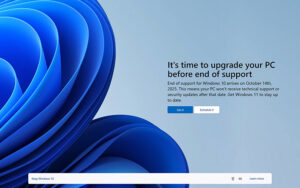Should I buy a New or Refurbished Desktop or Laptop
Should I buy a New or Refurbished Desktop or Laptop?
So, you are thinking of upgrading your computer, right? This is one of the most significant decisions you will make for your entertainment, source of earnings, and productivity. Out of two important choices of whether buying a new laptop/desktop or a refurbished one needs a clear knowledge of your needs, the advantages and drawbacks of each option, and the value they bring. Let’s explore together!
What Is a Refurbished Computer?
A refurbished computer means pre-owned, used, or restored to its original condition after one returned or resale it. Refurbished devices are not in condition as is; the manufacturer or retailer tests their functionality and repairs or restores their condition like new ones for the next buyer.
There are two types of refurbished laptops or PC:
- Devices that original manufacturers repair or test them. They also have a warranty.
- Devices that are refurbished by third-party retailers usually cost less but have less assurance than manufacturer-refurbished options.

Benefits of Buying a New Desktop Or Laptop
There are tons of benefits when you buy a new desktop or laptop:
Latest Technology
If you visit the market, you’ll find the new computers or latest models come with great features such as the latest generation processors, e.g., Intel Core i9, AMD Ryzen 7000 series, high-speed SSDs, and advanced GPUs. These components ensure better performance, faster boot times, and smooth multitasking. They are ideal for demanding tasks like gaming, video editing, or software development.
Warranty and Support
New devices always have a manufacturer’s warranty, and your mind will stay and work in peace. The warranty ensures free repairs, replacements, and technical support for hardware and software issues. So, with a new laptop, you feel protected if something goes wrong. Many brands also offer optional extended warranties for added assurance.
Customization Options
When purchasing new desktops, you often have the option to configure hardware components like RAM, storage, CPU, and GPU to align with your specific requirements. This ensures you are only paying for the features you need, whether you are a gamer, a creator, or a professional user.
Longevity
New computers are untouched devices which means it’s the start of their life cycle, they have the latest technologies and are designed to remain functional and relevant for years to come. They are less likely to face compatibility issues with future software updates and applications.
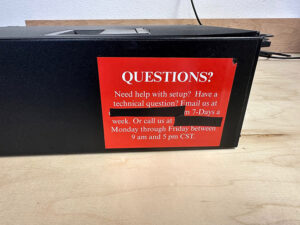
Another Side of a Coin!
When it comes to the disadvantages of a new computer, you also need to be aware of it. New desktops and laptops are more expensive than refurbished models. Moreover, like cars, new computers lose value quickly.
A high-end laptop purchased today may be available at a discounted price within a year due to newer models coming to the market. Plus, for basic tasks like browsing, using a new high-spec device might be a good idea as it is an unnecessary expense.
Benefits of Buying a Refurbished Computer
Here are also some significant benefits of buying refurbished desktops and laptops:
Save Your Money
You can save almost 20 to 50% in buying refurbished laptops then brand-new models. If you have a limited budget, these are the best options. Buyers can easily purchase high-performance hardware at lower prices, including premium brands like Apple, Dell, and Lenovo.
Comparable Performance
Many refurbished laptops, especially those certified by manufacturers, perform on par with new models. They undergo rigorous testing and are restored to factory standards. So, they are ideal for everyday tasks like browsing, streaming, and office work.
Lower Depreciation
Compared to new laptops, refurbished laptops have already experienced most of their depreciation. If resale value or return on investment are important to you, then this is a smart choice. Plus, you will not think twice while selling that one.
Warranty Coverage
Many refurbished devices come with a 90-day limited warranty. So, you can test and satisfy yourself by using this period. This is also a protection against defects, though it may not be as long as a new product warranty.
Considerations Before Buying Your Laptop/ Desktop
Here are a few considerations for every computer buyer:
Purpose of Use
First of all, assess your needs whether you are buying a laptop or PC for gaming, video editing, CA or for general browsing, email, and light tasks like writing, etc. New computers are better for heavy tasks because they need top performance and compatibility. However, refurbished computers are an excellent choice for everyday users and light tasks.
Budget
If you have a low budget, second-hand device devices provide excellent value for money. However, make sure to buy with care. If you are willing to invest in long-term reliability and cutting-edge features, consider a new computer.
Trustworthy Sellers
When buying refurbished, ensure you purchase from reputable sources like the manufacturer or certified retailers. No need to visit unknown sellers or usual shops or deals because, in the long term, they are not worth it.
Warranty
Make sure to read the warranty terms carefully. A new computer comes with a full warranty, but a refurbished one may have a limited warranty of 90 days or no warranty.
When to Buy a New Desktop Computer?
Buy a new one if you need the latest hardware for demanding applications or you want full warranty coverage and ongoing manufacturer support. For that reason, budget isn’t a significant concern. Network Tactics is one of the renowned places for selling new and custom-built PCs. Visit them or contact them online.
When To Buy a Refurbished Computer?
If you are looking for a cost-effective solution for general or moderate computing needs then go for a used, second-hand, or refurbished computer. Plus, if you prioritize sustainability and want to reduce electronic waste or you are comfortable with slightly older technology then it is the best option.
Final Thoughts
The choice of a refurbished and a new desktop or laptop depends on your specific needs and budget. The above-mentioned reasons and considerations help you in making the decision. I hope now you make a considerate choice. Cheers!