As we approach the end of 2025, it’s time to face a significant milestone in the tech world: the End of Life (EoL) for Windows 10. Launched in July 2015, this operating system has served millions well over the past decade. However, come October 14, 2025, Microsoft will officially cease all support for Windows 10, which means no more updates, security patches, or technical assistance. For those still using this widely popular OS, it’s crucial to prepare for the transition.
Here’s a guide to help you navigate this impending change.
Understanding the Implications of EoL (End of Life as Microsoft calls it)
While Windows 10 will continue to function after support ends, the lack of updates poses significant risks. Here’s what to consider:
- Security Vulnerabilities: Without regular security updates, any new vulnerabilities discovered will remain unpatched. This creates an increasing risk for users, as hackers can exploit these weaknesses over time.
- Software Compatibility: As software developers update their applications, they may cease support for Windows 10, which means you could miss out on new features or even find some programs no longer compatible.
- Technical Support: After EoL, Microsoft will not provide any technical support for Windows 10, leaving users without official resources to troubleshoot issues.
What Are Your Options? Your Next Steps After Windows 10 End of Life
As the Windows 10 end of life date approaches, it’s essential to plan your next steps carefully. You can rely on professional IT support from trusted experts like Network Tactics to guide you through the transition smoothly. However with the windows 10 end of life date on the horizon, you have several paths to consider:
-
Upgrade to Windows 11
If your hardware meets the requirements, upgrading to Windows 11 is the most straightforward option. Here’s how to prepare for the upgrade:
- Check Compatibility: Use the PC Health Check tool provided by Microsoft to see if your device is eligible for the upgrade.
- Backup Your Data: Always back up important files before upgrading to prevent any loss during the process.
- Familiarize Yourself with Windows 11: Take time to learn about the new features and interface, so you’re not caught off guard.

-
Consider a Different Operating System
If you’re looking for alternatives to Windows 11, you might explore other operating systems such as:
- Linux: Many distributions are user-friendly and provide a secure environment. Popular options include Ubuntu, Mint, and Fedora.
- Chromebooks: If your tasks primarily involve web browsing and cloud applications, a Chromebook could be a cost-effective and straightforward option.
-
Continue Using Windows 10 (Not recommended)
If you choose to stick with Windows 10, be aware of the risks:
- Isolate Your System: Limit your exposure to potential threats by avoiding risky activities, like clicking on unknown links or downloading untrusted software.
- Use Security Software: Invest in a reputable antivirus or anti-malware program to add an extra layer of protection.
Planning Ahead
With the clock ticking down to windows 10 EoL, it’s wise to start planning your transition sooner rather than later. Here are some additional tips:
- Stay Informed: Keep an eye on announcements from Microsoft regarding any changes or updates that might impact your decision.
- Engage with the Community: Online forums and tech communities can be great resources for advice and shared experiences from other users navigating similar transitions.
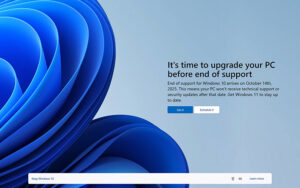
How to Prepare for Windows 10 End of Life
Conclusion
The end of support for Windows 10 marks a significant shift in the computing landscape. While the transition may seem daunting, proactive planning or getting professional help from networktactics.com can ensure a smooth changeover to a supported operating system. Whether you choose to upgrade to Windows 11, explore alternatives, or cautiously continue with Windows 10, being informed and prepared will help you navigate the future with confidence.

