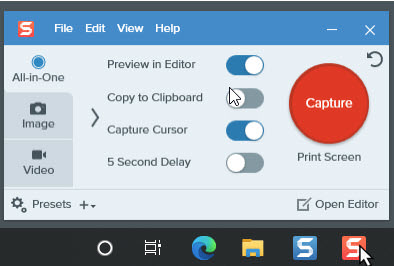In today’s fast-paced digital world, productivity is key to both personal and professional success. Thankfully, there’s an abundance of tech tools and software designed to help us manage our time, streamline our workflows, and enhance our efficiency. In this blog post, we’ll explore some of the most effective tools, with a special focus on TechSmith Snagit, a versatile tool that can significantly improve your productivity.
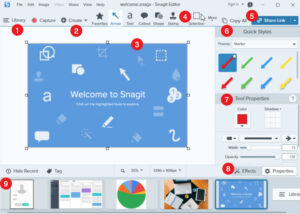
Top Productivity Tech & Tools
Staying productive is easier with the right technology and tools designed to streamline workflows and boost efficiency. Explore tailored IT solutions and support from Network Tactics to maximize your productivity. Let’s explore our top picks:
-
Project Management Software
Trello and Asana are two popular project management tools that help you organize tasks, set deadlines, and collaborate with team members. With their user-friendly interfaces, you can create boards, lists, and cards to visualize your projects and track progress.
Key Features:
- Task Assignments: Easily assign tasks to team members.
- Deadline Reminders: Keep everyone on track with notifications.
- Integration Capabilities: Sync with other tools like Google Drive and Slack.
-
Time Management Apps
RescueTime and Toggl are excellent for tracking how you spend your time. These tools help you identify time drains and improve focus by providing insights into your daily activities.
Key Features:
- Time Tracking: Automatically records time spent on applications and websites.
- Reports and Insights: Detailed reports help you see where your time goes.
- Goal Setting: Set productivity goals and receive alerts.
-
Note-Taking and Organization Tools
Evernote and Notion are fantastic for keeping your notes organized. They allow you to capture ideas, manage to-do lists, and even collaborate on documents with others.
Key Features:
- Multi-Format Support: Capture text, images, and audio notes.
- Tagging and Search: Easily find your notes with powerful search functions.
- Templates: Use pre-built templates for various tasks.
-
Communication Tools
Slack and Microsoft Teams have revolutionized workplace communication. These platforms facilitate instant messaging, video calls, and file sharing, ensuring that teams can collaborate efficiently regardless of location.
Key Features:
- Channels and Threads: Organize conversations by topics or projects.
- Integrations: Connect with other apps to centralize your workflow.
- File Sharing: Share documents and collaborate in real-time.
- Snagit: The Ultimate Productivity Booster
One tool that stands out in the realm of productivity is TechSmith Snagit. This screen capture and recording software allows you to easily capture images, videos, and text from your computer screen, making it an invaluable asset for professionals and students alike.
Why Snagit?
- Capture Anything: Snagit lets you capture your entire screen or just a portion of it, making it easy to grab important information quickly.
- Edit and Enhance: After capturing, you can annotate images with arrows, text, and shapes, or edit videos with simple tools. This is especially useful for creating tutorials, presentations, or documentation.
- Share with Ease: Snagit simplifies the sharing process. You can send your captures directly to email, social media, or cloud services, ensuring your work reaches your audience quickly.
- Create GIFs: Snagit also allows you to create GIFs, perfect for quick demonstrations or sharing snippets of your work in an engaging format.
- Integration with Other Tools: Snagit seamlessly integrates with other software, like Microsoft Office and Google Drive, allowing you to enhance your workflow without disruption.
Use Cases for Snagit:
- Tutorial Creation: Capture your screen while explaining a process, making it easier for others to follow along.
- Feedback and Reviews: Provide visual feedback on documents or designs by annotating screenshots.
- Documentation: Create quick reference guides or user manuals that visually demonstrate tasks.
Conclusion
Improving your productivity doesn’t have to be complicated and you can get help from networktactics.com. With the right tech tools and software, you can manage your time, stay organized, and enhance collaboration. TechSmith Snagit stands out as an excellent resource for capturing and sharing information efficiently, making it a must-have in your productivity toolkit. Embrace these tools, and watch your productivity soar!